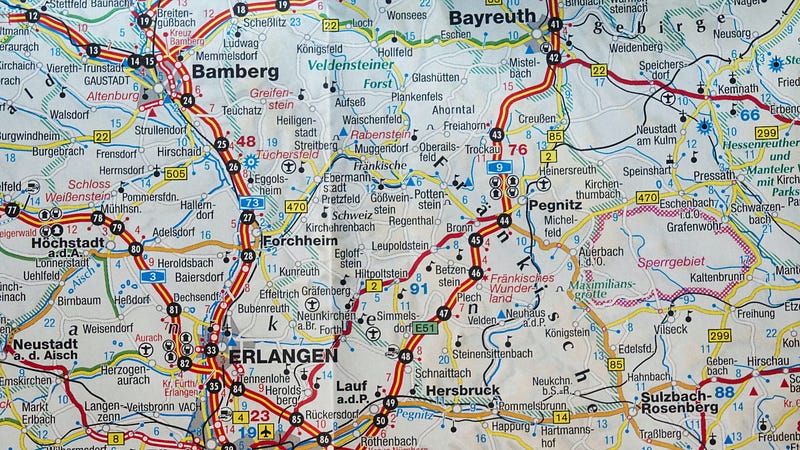
Geospatial data plays a crucial role in various types of applications. MongoDB offers a comprehensive set of features to handle geospatial data efficiently. In this article, we’ll explore how to store geospatial data, create geospatial indexes, and run geospatial queries in MongoDB.
Storing Geospatial Data
Where to Store
You can store geospatial data alongside other data in your MongoDB documents. This makes it easy to associate geographic coordinates with other attributes of an object.
GeoJSON Format
Geospatial data in MongoDB must adhere to the GeoJSON format. MongoDB supports various GeoJSON types like Point, LineString, and Polygon.
Coordinate Order
In MongoDB, coordinates are stored as [longitude, latitude], contrary to the more commonly used [latitude, longitude] order.
Example Document
{
name: "Central Park",
location: {
type: "Point",
coordinates: [-73.9712, 40.7831] // [longitude, latitude]
}
}
Geospatial Indexes
2dsphere Index
To perform geospatial queries efficiently, you can add a 2dsphere index on the field containing the GeoJSON data.
Creating a 2dsphere Index
db.collection('places').createIndex({ location: "2dsphere" });
Geospatial Queries
MongoDB provides several operators to facilitate geospatial queries:
$near
Finds documents nearest to a given point.
db.collection('places').find({
location: {
$near: {
$geometry: {
type: "Point",
coordinates: [-73.9654, 40.7829] // Central Park South
}
}
}
});
$geoWithin
Finds documents within a given geometric shape.
db.collection('places').find({
location: {
$geoWithin: {
$geometry: {
type: "Polygon",
coordinates: [
// array of points making up the boundary
]
}
}
}
});
$geoIntersects
Finds documents that intersect with a given geometric shape.
db.collection('places').find({
location: {
$geoIntersects: {
$geometry: {
type: "LineString",
coordinates: [
// array of points making up the line
]
}
}
}
});
Summary
Geospatial data in MongoDB offers a robust set of features for applications requiring location-based functionalities. By understanding how to store this data in the GeoJSON format, create 2dsphere indexes, and use geospatial query operators like $near, $geoWithin, and $geoIntersects, you can build efficient and feature-rich geospatial applications.
,






